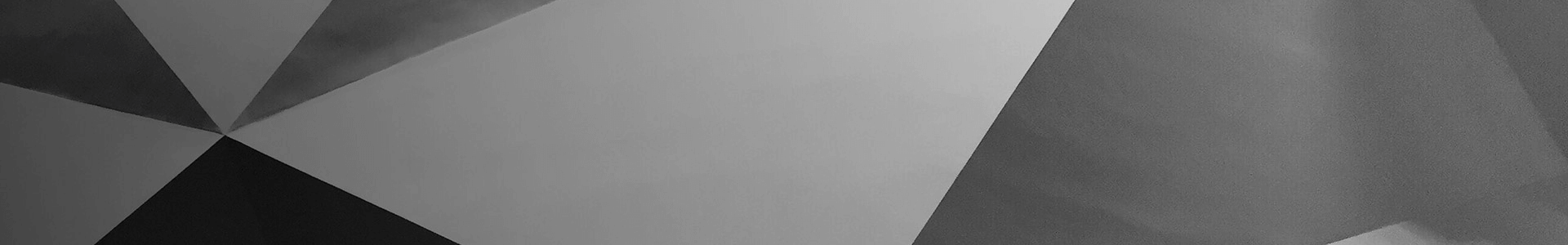10 Lesser
Video converters are indispensable tools that enable us to transform videos into different formats, making them compatible with various devices and platforms. While most users are familiar with the basic functions of video converters, many hidden gems and advanced features lie untapped.
In this article, we’ll delve into ten lesser-known video converter features that can elevate your video conversion experience and help you make the most out of your media content. Whether you’re a seasoned video enthusiast or a casual user, these features will empower you to achieve more with your video conversions.
Batch Conversion for Time Efficiency
Batch conversion is a game-changer for users who frequently work with multiple videos. Instead of converting files one by one, you can select a whole folder or a group of videos and let the video converter handle them simultaneously. This time-saving feature not only reduces the overall conversion time but also streamlines your workflow, allowing you to focus on other important tasks. Whether you are a professional content creator or simply managing personal media libraries, batch conversion is a must-have feature for increased productivity.
Video Editing Tools
The inclusion of video editing tools within a video converter adds a new dimension to your video conversion process. These basic editing features empower you to trim unnecessary portions from the beginning or end of your videos, crop out unwanted elements, and merge multiple video clips seamlessly. Furthermore, you can add filters, special effects, and even text or captions to enhance the visual appeal of your videos. With these editing capabilities, you can achieve a polished and professional look without the need for separate video editing software.
GPU Acceleration for Faster Conversions
Converting high-definition or 4K videos can be a time-consuming task, often placing a heavy burden on your computer’s CPU. However, with GPU acceleration, some video converters utilize the power of your computer’s graphics card to perform the conversion process. This technology accelerates the rendering process significantly, resulting in faster conversions and smoother performance. GPU acceleration is especially beneficial for those working with large video files or high-resolution content, enabling you to complete tasks in a fraction of the time.
Subtitle Integration
Subtitles play a crucial role in making your videos accessible to a wider audience, whether for language translation or hearing-impaired viewers. Lesser-known video converters often come equipped with the ability to embed subtitles directly into the video during the conversion process. This integration ensures that your subtitles remain synced with the video, eliminating the need for external subtitle files. Additionally, you can choose from various subtitle formats, such as SRT or VTT, to suit different platforms and players.
Find on benheine.com original news articles about e-marketing, entrepreneurship, artificial intelligence, finance, copywriting, technology, education, content creation, video making, photography, art, web design, productivity, writing, informatics and more! Submit your guest post and news articles by emailing [email protected].
Audio Extraction and Conversion
Have you ever come across a video with an amazing soundtrack that you wish you could save separately? With audio extraction features, you can now extract the audio from a video and save it as a standalone audio file. Whether you want to create a podcast, compile a music playlist, or simply enjoy the background music from a video, this feature proves to be incredibly useful. You can convert the audio into popular formats like MP3 or WAV, ensuring compatibility with various devices and media players.
Video Enhancement and Filters
Beyond basic format conversion, some video converters offer a range of video enhancement tools. These tools enable you to adjust brightness, contrast, saturation, and apply various filters to enhance the overall visual quality of your videos. With a few simple tweaks, you can transform a dull or poorly lit video into a vibrant and captivating masterpiece. This feature proves especially beneficial for those working with older footage or videos shot in challenging lighting conditions.
Customizable Conversion Settings
While most video converters provide preset output settings for common devices and platforms, lesser-known converters take it a step further by allowing users to customize conversion settings. Advanced users or those with specific requirements can adjust parameters such as resolution, bit rate, frame rate, and codec selection to achieve the desired video quality and compatibility. Customizable settings give you full control over your conversions, ensuring your videos look and perform exactly as intended.
Video Preview before Conversion
Imagine having the ability to preview your video before the actual conversion takes place. This handy feature enables you to see how the video will appear in the selected output format, ensuring everything looks as expected. Previewing your videos can help you avoid potential mistakes or unwanted alterations. If something doesn’t look right, you can make adjustments to the editing or conversion settings before committing to the final output.
Video Compression for Storage Optimization
As video resolutions and quality continue to improve, the resulting video files tend to become larger, consuming significant storage space on your devices or cloud storage. Video compression comes to the rescue by reducing the file size while preserving acceptable video quality. With this feature, you can strike a balance between video size and quality, optimizing storage space without sacrificing too much on visual clarity.
Wi-Fi Transfer to Mobile Devices
Transferring converted videos to your mobile devices can be a cumbersome process, involving cables or third-party apps. However, some video converters offer a lesser-known feature that enables you to transfer files directly to your mobile devices over Wi-Fi. By simply connecting your mobile device and computer to the same Wi-Fi network, you can effortlessly transfer the converted videos without any physical connections. This convenience simplifies the transfer process, making it easier to enjoy your videos on the go.
Conclusion
Exploring the lesser-known features of video converters can elevate your video conversion experience and optimize your media content for various devices and platforms. From batch conversion and video editing tools to GPU acceleration and Wi-Fi transfer, these features empower users with greater control and flexibility. As you dive into the world of video converters, remember to choose a reliable and reputable software that incorporates these lesser-known features. Embrace the possibilities and unlock the true potential of your videos with these advanced video converter features. Happy converting!